| Ancestor Tree Manager |
Undo operations
As with a word processor, most operations can be undone. This applies not only to text but also to links between persons and links to material.
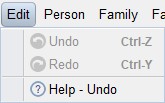
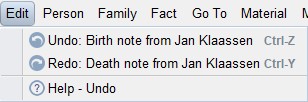
All actions must be undone or redone in the order you did or undid them. The last performed operation is displayed in the menu (first menu item). By clicking here the operation is reversed.
Immediately after an operation has been undone, a message appears on the status bar at the bottom of the main window. This message automatically disappears after 10 seconds.
If an operation is accidentally undone, it can be executed again (second menu item).
The last 25 operations are remembered.
When the data is saved or exported to a GEDCOM file this can result in an extra operation, marked: Internal ID numbers.
If you want to undo the last operation that was executed before the file was saved, undo the Internal ID numbers first. This puts the last 'real' operation at the top of the list, so it can now be rolled back.