| Ancestor Tree Manager |
Name
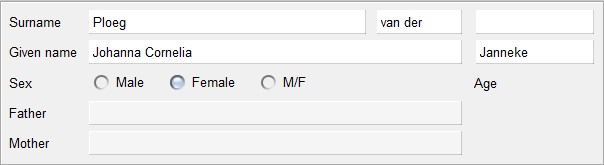
When entering the surname, a prefix can be placed in a separate field if desired. The idea behind it is that you can indicate for a surname how it should be processed in the index. Example: Paul van den Broek / Paul Van den Broek. In the Netherlands we sort this under the B for Broek, in Belgium under the V for Van. You can control this by entering it:
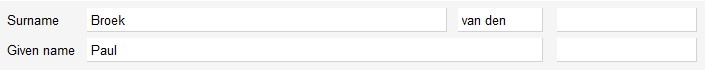
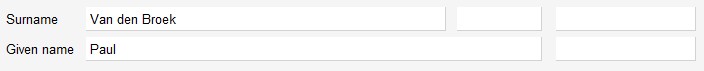
With the function you can search for prefixes entered in the surname field. See Maintenance.
Behind the field for the prefix is a field for the patronymic.
Behind the field for the given names is a field for the nickname.
The following characters are considered correct:
- A-Z
- a-z
- space
- dot (as in John F. Kennedy)
- hyphen (as in Erik-Jan)
- apostrophe (as in Storm van 's Gravesande or O'Brien)
Using other characters in the name is possible although it has consequences.
When connecting pictures it is recommended to follow file conventions. The default file name is based upon the name of the person, provided the name contains only the characters listed above. If the name contains other characters, retrieving the default file name is blocked.
With the function can be searched for names with incorrect characters.
Context menu
Clicking the right mouse button while the cursor is in an input field shows a context menu. See Data entry explanation of the various functions.
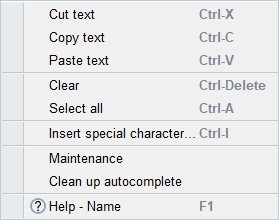
 Overview hidden prefixes
Overview hidden prefixes