| Ancestor Tree Manager |
Facts
The functions for adding, changing and deleting facts can be accessed in 2 ways:
- Via menu
- On the Miscellaneous tab by right-clicking in the fact table, which will bring up a context menu
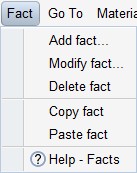
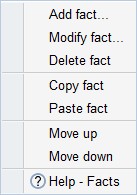
The context menu contains additional functions for sorting the facts, see section Sorting facts
Adding facts
Adding facts to a person is done via the fact dialog.
- Menu
- Via the context menu of the fact table on the Miscellaneous tab (right-click)
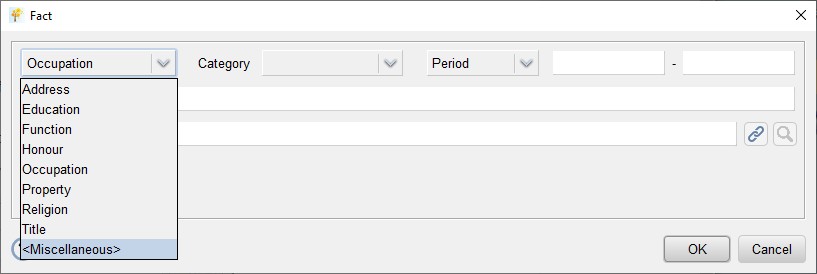
First of all, the type of fact must be selected.
In addition to a number of pre-defined facts, there is the fact of type <Miscellaneous>.
When <Miscellaneous> is selected a category must be chosen or defined.
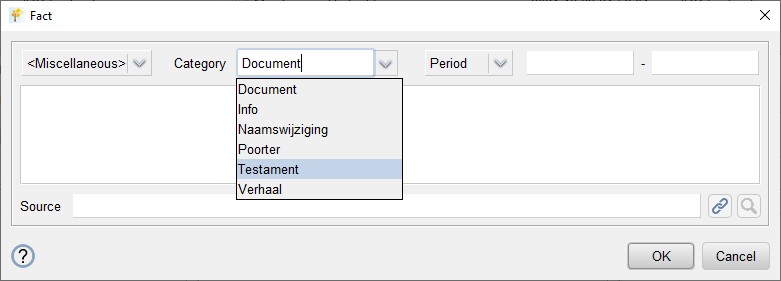
ATM recognizes a special category <Note>, not case-sensitive. A fact of type <Other> category <Note> is displayed in the reporting on the person page in the same way as a note, namely at the bottom of the page in an extra wide field. This category is ideally suited for long texts.
The advantage of a note that has been entered as a fact is that you can also include a source reference or scan. This is not possible with a standard note.
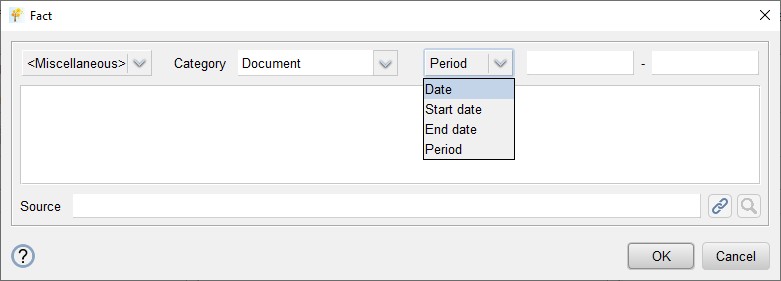
If desired, the period, date, start date, or end date of the relevant fact can be defined. To do this, first select the desired date type from the drop-down list. How to enter a date in explained in Date.
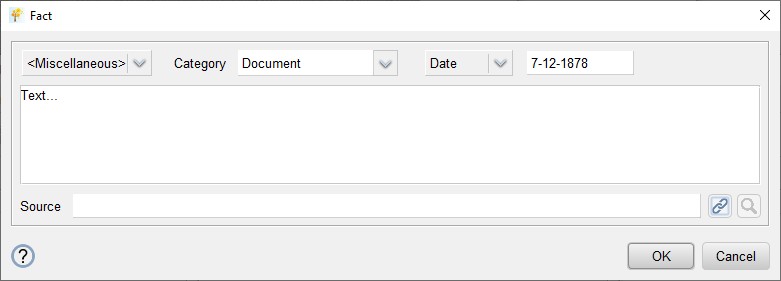
Next enter the content of the field.
For standard facts the content must always be supplied, for <Miscellaneous> facts it can be left out, provided a link to a scan or web page is entered in the source field.
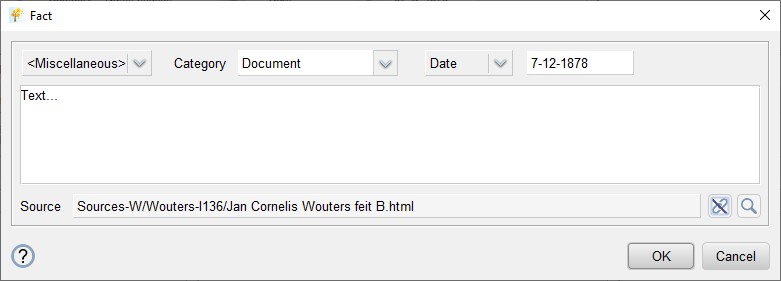
Finally, a source reference or a link to a scan or web page can be entered in the source field, see Bron.
Copy and paste facts
This is discussed on page Copy & paste.
Sorting facts
The facts are largely automatically sorted by type and (if available) by date. In addition, you can sort manually:
- within the facts of type <Miscellaneous> the order of the categories can be changed
- within a group of facts of the same type, the order can be changed
Manually sorting against the chronological order is not possible.
Facts of the same type cannot be split.
The chosen order is also maintained in the report.
 Add
Add