| Ancestor Tree Manager |
Home page
When creating the family tree folder, a home page is automatically created. This page is intended as a gateway to the website.
The home page can be adjusted with the function
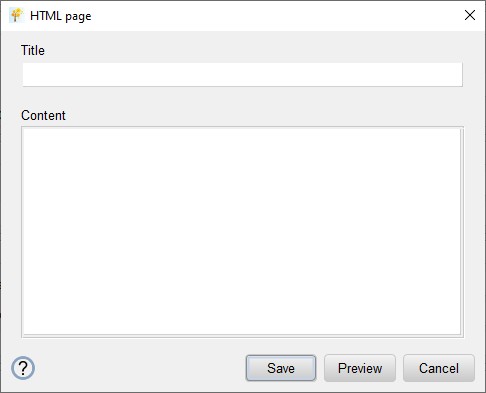
When loading the page file, the text between <h2> and </h2> is inserted in the Title field.
The text between the lines <!---------- Start text ----------> and <!---------- End text ---------->
is inserted in the Content field.
After the desired changes have been made, allows you to see if the result looks good.
When saving the page file, the Home.html template is loaded and the title and content are inserted in the appropriate places.
On the Templates page it is explained how you can use a customized template instead of the default template.
Filling out the page requires some knowledge of HTML.
 Modify home page
Modify home page