| Ancestor Tree Manager |
Backup
To prevent data loss, it is advisable to make a backup regularly. Make this backup preferably to an external hard disk or to a USB stick.
With the function , 1 or more files can be backed up. The function is active when a family tree is open and the latest changes have been saved.
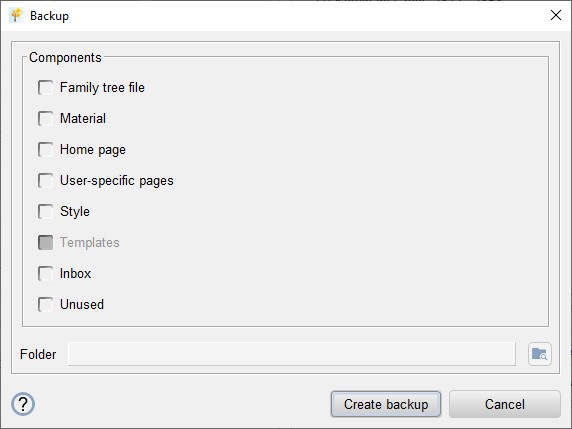
An empty folder must be selected to save the backup. This prevents data from different moments (that don't match) from being stored together.
Restore backup
A complete backup of family tree Klaassen will have the following contents:
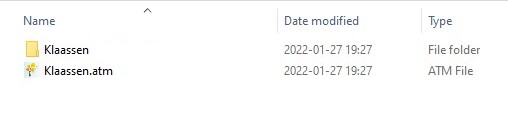
| Klaassen | the family tree map |
| Klaassen.atm | the family tree file |
When ATM starts up, some system data is logged that can be viewed with the LogViewer:
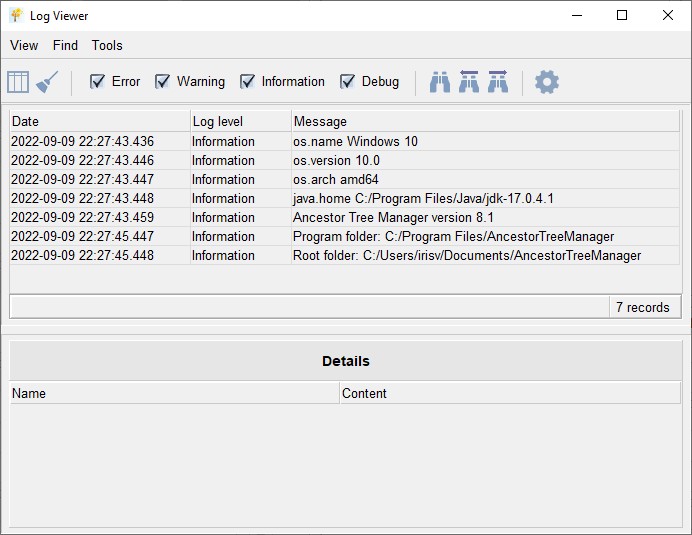
The following line is relevant with regard to restoring the backup:
- Root folder: [user home folder]/Documents/AncestorTreeManager
On Windows this is usually:
- C:\Users\[user]\Documents\AncestorTreeManager
On Linux and macOS this is usually:
- /home/[user]/Documents/AncestorTreeManager
The layout of the root folder is described in Folders and Files.
Copy the family tree file to the folder [user home folder]/Documents/AncestorTreeManager/Data.
Copy the family tree folder to the folder [user home folder]/Documents/AncestorTreeManager.
Finally, start ATM and check if everything is OK.
 Create backup
Create backup