| Ancestor Tree Manager |
Scan page
How to create a scan page is discussed in Event material.
A scan page consists of a title followed by one or more images and optionally a text at the bottom of the page.
The contents of the page can be adjusted via the context menu by right-clicking the source field to which the scan page is linked,
function .
Double-clicking on the source field gives the same result.
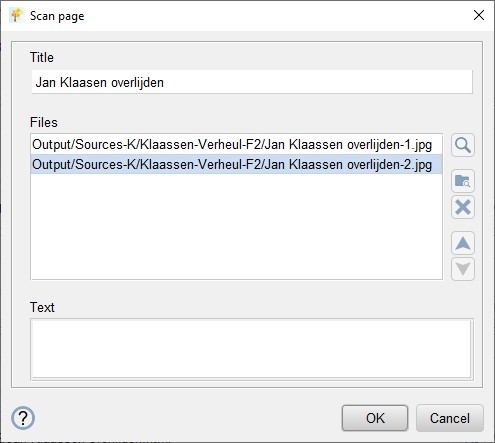
The title can be changed or deleted.
With  the selected image can be viewed
the selected image can be viewed
With  an image from [family tree folder]/Inbox can be added
an image from [family tree folder]/Inbox can be added
With  the selected image can be moved to [family tree folder]/Unused
the selected image can be moved to [family tree folder]/Unused
With  and
and  the order of the images can be changed
the order of the images can be changed
A text can be placed at the bottom of the scan page, for example:
- A source reference, such as the newspaper from which a cutlet originated or the publication from which a piece of text was scanned
- An explanation
- A transcription of a difficult to read document
Never modify a scan page through the back door by changing the content with an editor. The content of the scan page also sits within the data and the data would never know about this change.