| Ancestor Tree Manager |
Tab 'Family'
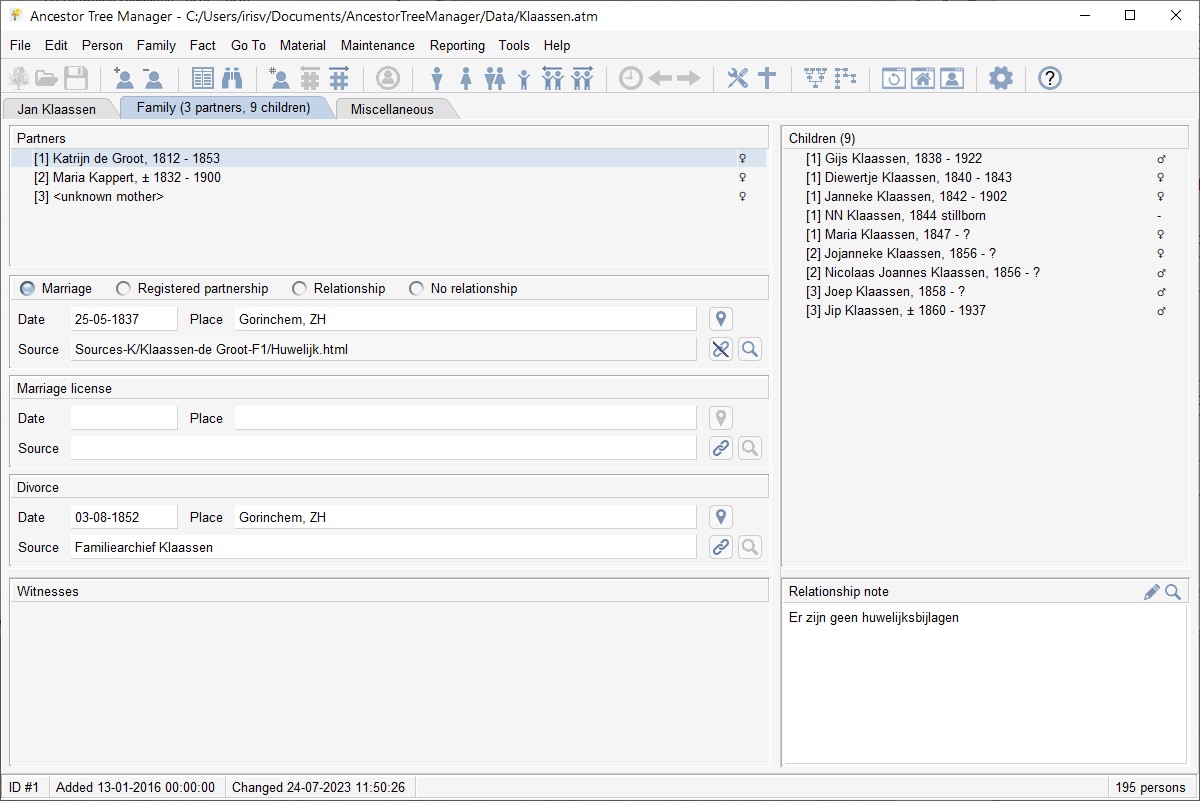
Partners and children
Connecting partners and children is discussed on the Connections page.
Relationship, marriage license and divorce
A distinction can be made between different relationship types:
| Marriage | this is the default |
| Registered partnership | |
| Relationship | a different form of relationship than the above forms, such as cohabitation (with or without a cohabitation contract) |
| No relationship | this indicates that there is only biological parentage and is therefore only relevant if there is a child |
If 'No relationship' is selected, any data from the relationship fields is deleted and all input fields are deactivated.
Details about entering the date can be found on the Date page. A source reference or a link to a scan can be placed in the source field, see the Source page.
Witnesses
Connecting witnesses is discussed on the Connections page.
Note
For extensive notes, the note field can be displayed in a separate dialog by clicking on the corresponding magnifying glass.