| Ancestor Tree Manager |
New family tree
There are 2 ways to create a new family tree:
The first function is only enabled when no family tree is opened.
The second function is always active, because it is both possible to start a new family tree from a GEDCOM
as to add the content of a GEDCOM to an existing family tree.
Page GEDCOM import covers all details of importing a GEDCOM file.
First you will be asked to specify the name of the family tree. If the root folder is not used (see Folders and Files) then a family tree folder must also be selected.
The family tree name is used for:
- the default family tree title
- the default family tree folder (only if the root folder is used)
- the default filename
Depending on the situation, one of the following dialog boxes will appear:
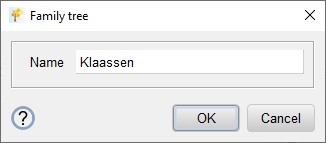
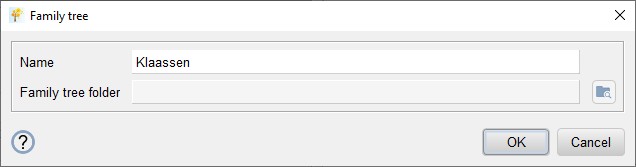
Family tree title and family tree folder can be edited later via the Settings.
Next permission is requested to create the family tree folder:
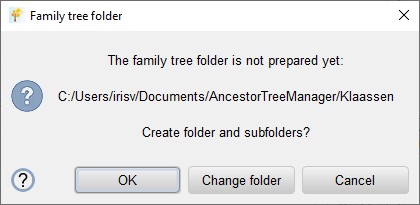
Select to select a different family tree folder.
Select if the folder should not be created (yet). As soon as it is relevant the question will be repeated.
If permission is given to set up the family tree folder, it will be created including all required sub-folders. See Folders and files.
The new family tree can now be populated via
 New family tree
New family tree