| Ancestor Tree Manager |
File conventions
When naming folders and material files a couple of fixed rules is followed. The default name of a file is based on the name of the person, provided that the name contains only correct characters. If the name of a person contains incorrect characters, the default file name can not be determined. The names of parents and partners also play a role, because they determine the name of the folder in which the file should belong.
See page Name for information about correct names.
In the menu, functions are available to support the file conventions:
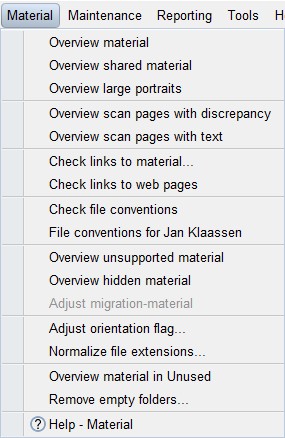
For the selected person, a table can be requested with filenames that are 'according to convention'
In this overview, the folder shown is always relative to [family tree folder]/Output.
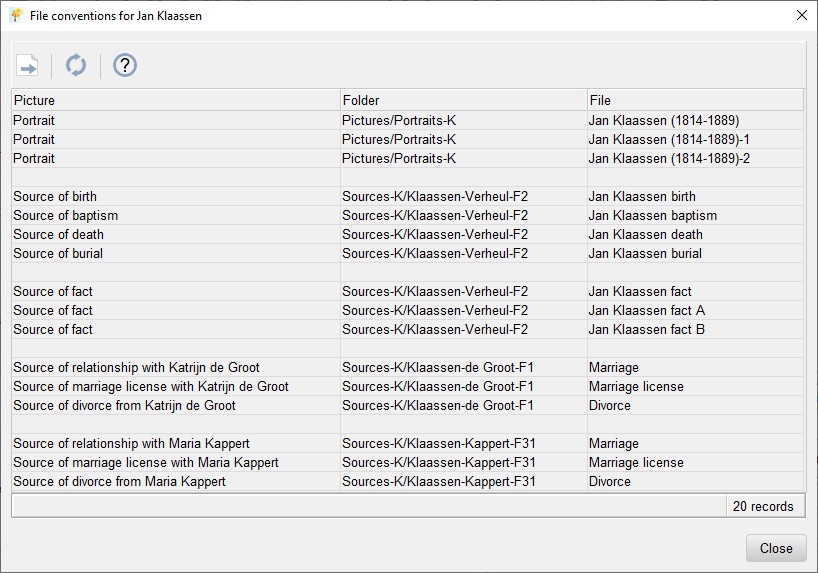
If several children in a family have exactly the same first name, the birth year is processed in the file name. This is necessary because file names must be unique.
- John William Hamilton 1714 baptism.html
- John William Hamilton 1714 burial.html
- John William Hamilton 1717 baptism.html
- John William Hamilton 1717 burial.html
There are some additional conventions for special situations.
If on 1 image the baptismal records of 3 children are listed, the complete first names of the children are separated by ' & ' where the order of the names corresponds to the order in which they were baptized:
- John William & Robert & Mary Jane Hamilton baptism.html
This is also according to convention and very useful if the baptismal records of 6 children are on the same image:
- Children Hamilton baptism.htm
Settings
Under there are 2 settings regarding file conventions for material.
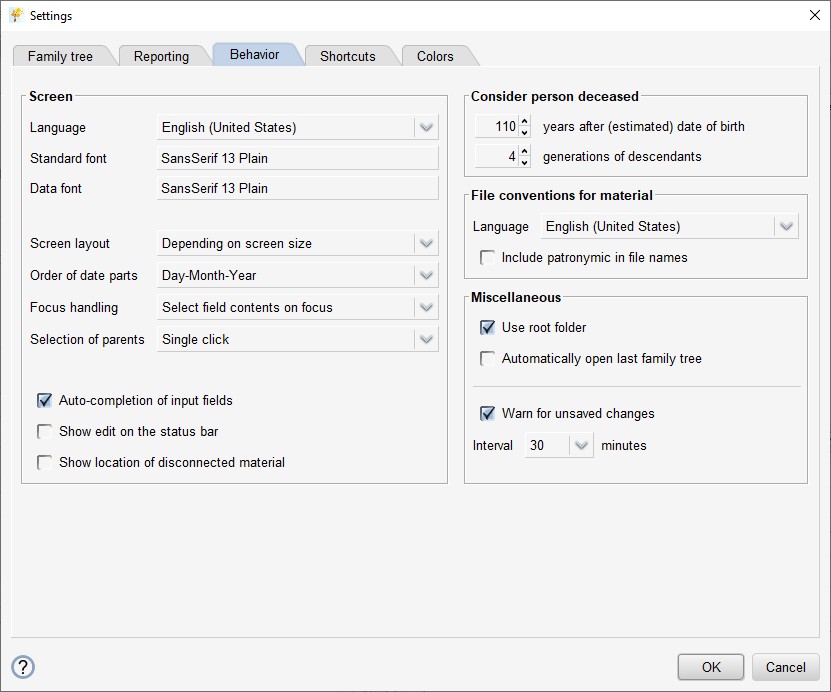
The preferred language for the material file names can be specified separately from the language for ATM and the reports.
Available languages:
- English
- Dutch
- German
You can specify whether or not the patronymic should be included in the file name. If a person has a patronymic but no surname, the patronymic is always used.
Checking file conventions
A function is available for checking all linked material. Material whose name differs from the convention is shown in a table.
- column 'Result' displays the deviation
- column 'Information' may provide additional information about a special situation
| Information | |
| Shared material | material that is connected to different persons and/or families |
| Duplicate material | material that is connected to the same person in different places *** the use of duplicate material is not recommended *** |
| Mixed material | material that is connected to both a portrait and an event *** mixed material is always the result of a GEDCOM import *** |
| Contains hidden material | see page GEDCOM import for an explanation of hidden material en how it can be transformed into regular material |
| File missing |
The table has a context menu under the right mouse button:
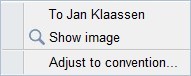
With an attempt is made to modify all selected files. Mixed material and hidden material can never be adjusted and the same goes for missing files. With shared material, it is sometimes possible.
Feedback for each treated file is placed in the 'Result' column, where the diagnosis was previously shown:
| Resultaat | |
| Changed | the file has been modified, the new file name is now displayed in the column 'File' |
| Unchanged | no standard name can be determined |
| Failed | failed to adjust the file, see Log Viewer |
| Invalid characters in person name | the name of the person, his/her parents or partner contains invalid characters, see Name |
Apart from error messages, the Log Viewer also contains notifications about all moved files.
Note: Only files that are properly linked can be adjusted. Therefore it is advisable to first run the function and ensure that all linked files are actually found. See page Checking links.
Deviate from the conventions
It is not mandatory to follow the file conventions, but highly recommended. Various maintenance functions only work when the conventions have been followed.
 Settings
Settings