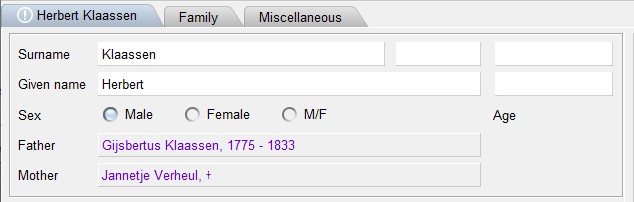| Ancestor Tree Manager |
Tab 'Person'
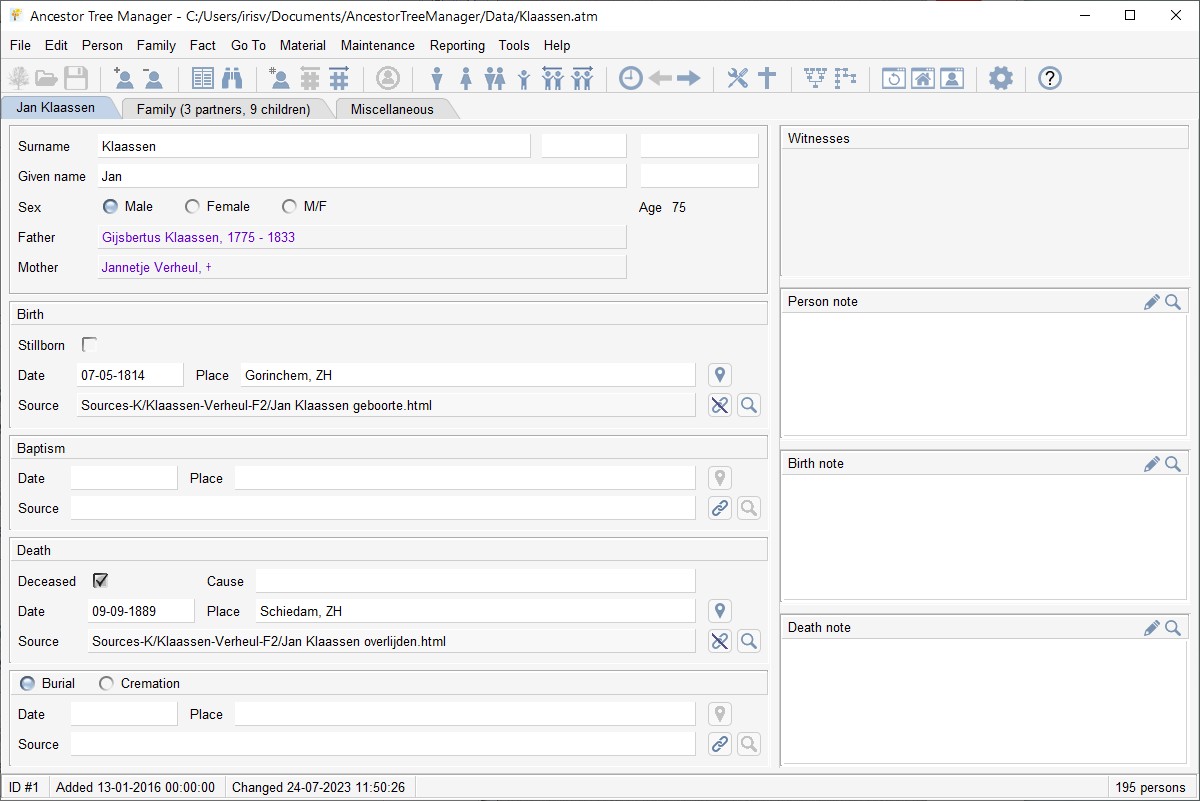
Name
Details about entering the name can be found on the Name page.
Parents
Connecting parents is discussed on the Connections page.
Birth, baptism, death and burial/cremation
Details about entering the date can be found on the Date page.
A source reference or a link to a scan can be placed in the source field, see the Source page.
As soon as a death date or place is entered, a check mark is automatically placed in the 'Deceased' field. Even if something is entered in the source field or the note on death, it is assumed that the person has died and this check mark is placed. The check mark can only be removed if all input fields relating to the death are empty.
It is possible to distinguish between burial and cremation by clicking on the relevant blue button.
Witnesses
Connecting witnesses is discussed on the Connections page.
Notes
For extensive notes, the note field can be displayed in a separate dialog by clicking on the magnifying glass.
Research
When there is an exclamation mark at the top of the tab, this means that the 'Research' option on the 'Miscellaneous' tab is checked.