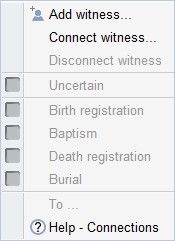| Ancestor Tree Manager |
Connections
Connecting parents, partners and children to the selected person can be done:
- via the menu
- via the context menu that is shown after clicking the right mouse button on the Father/Mother field, the "Partners" list or the "Children" list
A distinction is made between Add and Connect: in the first case an input screen is shown where a new person can be created, in the second case the list of persons is displayed from which a person can be selected.
A similar distinction is made between Delete and Disconnect:
in the first case the selected relative is removed from the databe,
in the second case only the connection is broken.
If a partner or child has to be deleted/disconnected, the person in question must first be selected
in the list before clicking on the requested function.
Every operation can be reversed if necessary, see Undo operation.
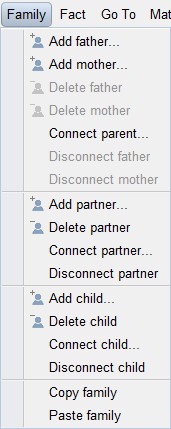
Parents
When connecting parents, the relationship type of the parents is set to 'Marriage' by default. This can be changed in the relationship details of the parents.
If there is any doubt about a parent, this can be indicated by ticking 'Uncertain' for the parent in question.

Partners
When linking partners, the relationship type is set to 'Marriage' by default. This can be changed with the relationship data.
The order of the partners in the list is determined by the relationship date (automatic sorting). If desired, the order can be adjusted (manual sorting).
If there is any doubt about a partner, this can be indicated by ticking 'Uncertain' for the partner in question.
It is not possible to couple partners twice because this would result in 2 'families'. If a GEDCOM has ever been loaded in which such a situation occurs, it will result in an error message during the data check.
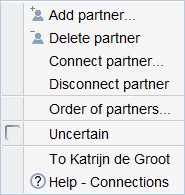
Children
The order of the children in the list is determined by the date of birth (automatic sorting). If desired, the order can be adjusted (manual sorting).
If there is any doubt about a child, this can be indicated by ticking 'Uncertain' for the child in question.
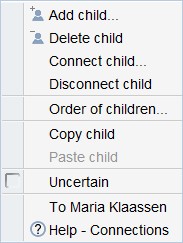
Witnesses
Witnesses can be linked to the following person-related events:
- Birth
- Baptism
- Death
- Burial
and the following family-related events:
- Marriage
- Marriage license
This can only be done via a context menu that appears when you right-click on the relevant list titled "Witnesses".