| Ancestor Tree Manager |
Reporting
The reporting consists of person pages and reports (ancestor tree, descendant tree, genealogy) executed in static HTML pages. The reports only contain the main points, all details can be found in the person pages. From the reports you can click through to the person pages. In addition, an index on the persons is provided. Together these HTML pages form a complete whole. As such, it can function locally on the PC but can also be placed on the Internet as a website.
Below an impression of a person page.

Links
To support the links between the pages in a simple way, we opted for a fixed layout of folders in which the various components are accommodated. All links are relative to [family tree folder]/Output so that this folder might be moved as a whole without breaking the links.
Information about the family tree folder can be found in Folders and files.
Menu
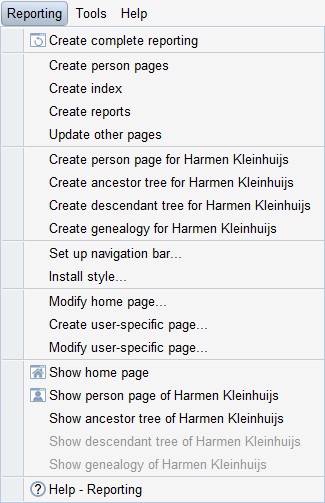
| Create complete reporting | A combination of the next 4 functions |
| Create person pages | The Persons and Ancestors folders are cleared and a person page is created for each person and, if required (and relevant), an ancestors page is generated, see Person page |
| Create index | The Index folder is cleared and new Index pages are generated.
In addition, a Gendex file is created in folder [family tree folder]/Output |
| Create reports | The Reports folder is cleared and the pre-defined reports are created, see Reports |
| Update other pages | After changing the website title or the navigation bar, it is necessary to implement this change on all pages of the website. Person pages, index pages and reports can be re-created, the home page and any user-specific pages can be updated with this function. |
| Create person page for [person] | Creates a person page for the selected person |
| Create ancestor tree for [person] | Creates an ancestor tree for the selected person |
| Create descendant tree for [person] | Creates a descendant tree for the selected person |
| Create genealogy for [person] | Creates a genealogy for the selected person |
| Set up navigation bar | See Navigation |
| Check navigation bar | See Navigation |
| Install style | See Styling |
| Modify home page | See Home page |
| Create user-specific page | See User-specific page |
| Modify user-specific page | See User-specific page |
| Show home page | Displays the home page in the browser, if it has been created |
| Show person page of [person] | Displays the person page of the selected person in the browser, if it has been created |
| Show ancestor tree of [person] | Displays the ancestor tree of the selected person in the browser, if it has been created |
| Show descendant tree of [person] | Displays the descendant tree of the selected person in the browser, if it has been created |
| Show genealogy of [person] | Displays the genealogy of the selected person in the browser, if it has been created |