| Ancestor Tree Manager |
Download Ancestor Tree Manager 14.1 (for Java 25)
ATM is written in Java and can only be installed and run if the correct Java version is installed on the computer. Java can be found at Oracle and BellSoft:
- Select the required version
- Select the appropriate platform, then preferably choose an Installer (Windows, macOS) or the Debian Package (Linux)
- Select the appropriate processor: an Intel X64 processor or an ARM processor
Below are the most commonly used Java installers from Oracle for X64:
| Windows |
jdk-25_windows-x64_bin.exe 
|
Checksum SHA256 |
| macOS |
jdk-25_macos-x64_bin.dmg 
|
Checksum SHA256 |
| Linux |
jdk-25_linux-x64_bin.deb 
|
Checksum SHA256 |
Windows Defender or any antivirus software will discourage you to download or install Ancestor Tree Manager. This is a standard response to 'Unknown' software. Perhaps it could be prevented with a Code signing certificate but that is not free. And for free software, that's a bit much to ask. However there is a Checksum available.
*** Follow the installation instructions for the appropriate platform ***
Problems installing Java or Ancestor Tree Manager? Feel free to contact me, maybe I can help.
Checksum on Windows
When installing 7-zip you also get a checksum facility:
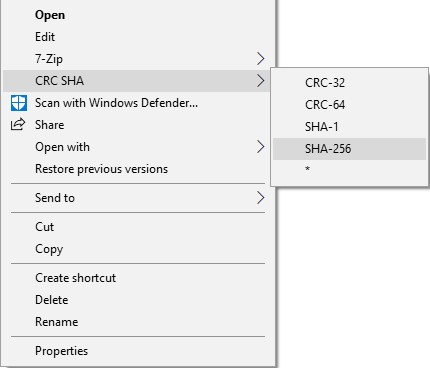
Checksum on Linux/macOS
sha256sum <file>